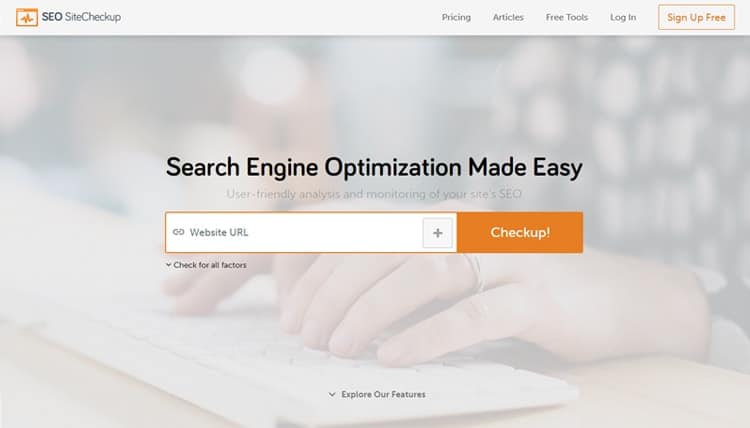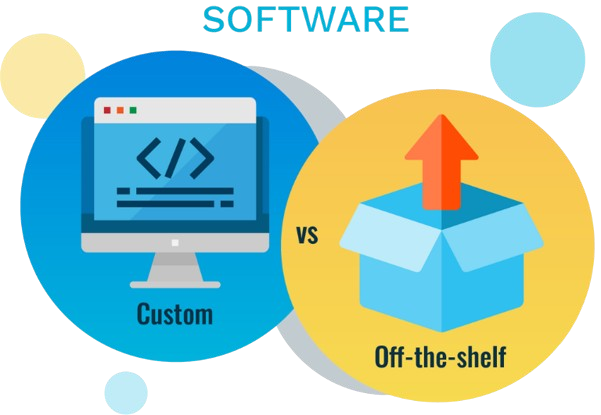Efficiency and productivity are two of the most important things that a business should have to become successful. As an Entrepreneur, you may be constantly looking for ways to help you maximize your time and give your business an edge over other competitors. Having the right tools can help with this. There are tons of free tools on the web but we have curated 30 must try free tools for entrepreneurs.
FREE PHOTOS
A marketing campaign is all about conveying the value of your product to the customers. Good marketing photos not only convey quality but it can capture customers’ attention and imagination as well. But let’s be real, a great photo can cost a significant amount of money and downloading images from google is a no-no. So here are some sites where you can get legitimate and free photos.
1. Stock Up
This website curates different stock photos from other free stock photo sources. They boast of a larger database of stock photos than other sites. It’s like your one-stop-shop for free stock photos for you to download and use.
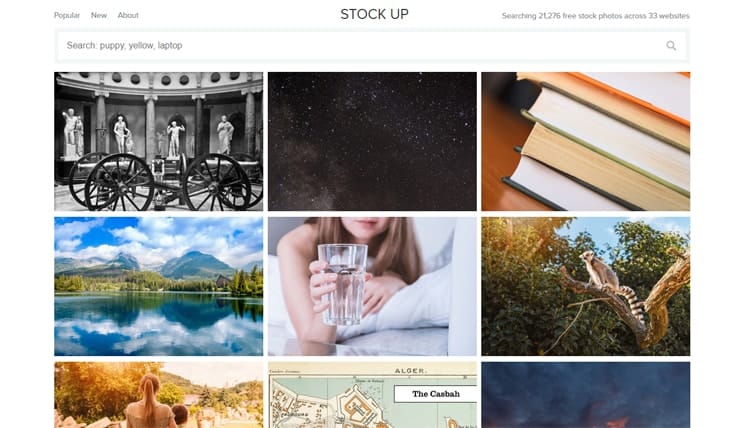
2. Flaticon
Flaticon has the largest database for free icons. If you are looking for simple graphics or vector icons then this is where you should look. They have over 400,000+ icons on their website which you can choose from. The icons can be downloaded as PNG, SVG, EPS or PSD format. This is useful when creating logos or simple graphic designs on your website.
![]()
3. Freepik
Freepik is yet another website where you can get free vector designs. What is different is that they have better quality graphic designs. You can choose which graphic design you need specific to your purpose. They have vector designs for logos, business cards, banners, flyers, etc. Their website is very colorful and has great content that can be used for both personal and commercial projects.
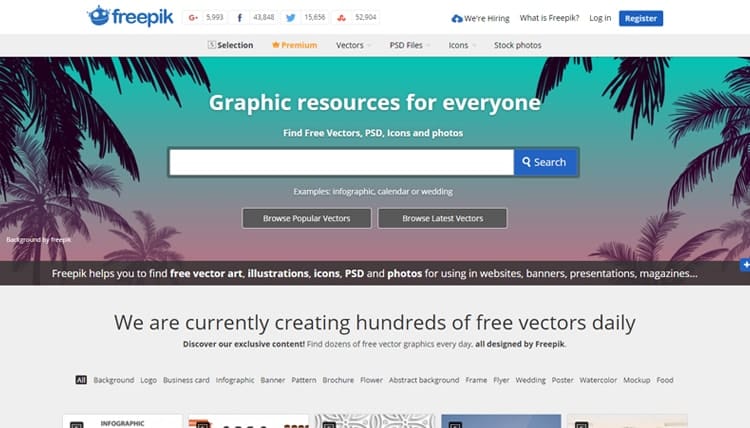
4. Bigstock Photo
Although this site is not totally free, we have included it in the list because it offers a free trial for first time users. The free trial allows you to download 5 images per day for 7 days. Just don’t forget to unsubscribe on your 7th day so as not to be charged with their fee. The site is a great source of stock images which you can use for your website or marketing campaigns.
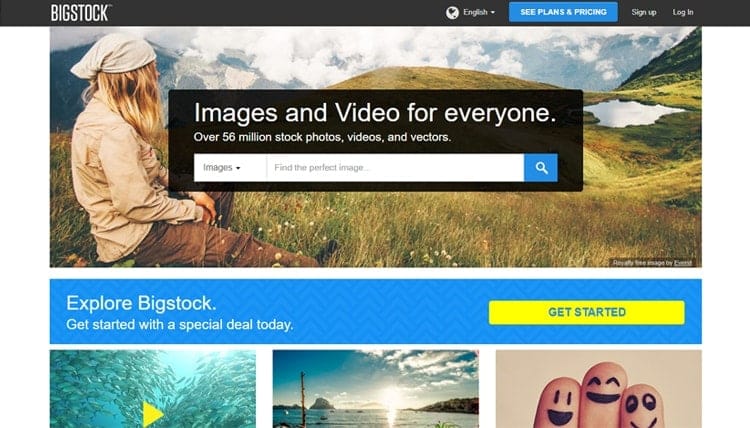
MARKETING TOOLS
Marketing is the lifeblood of any business. It is thru marketing that you will be able to convert leads to actual customers and ultimately, to sales. But the truth is, creating a good marketing campaign can cost a lot of money. Having these free tools can help you cut some of those cost.
5. Canva
Canva makes graphic design super easy and simple specially for people who are not so graphically inclined. If the use of Photoshop or other design software is something unfamiliar to you, then Canva may just be the next best thing. If you need to make beautiful posters, invitation cards, Facebook posts, Instagram posts or even multi-page presentations then Canva is something that you would want to use. It even also allows you to upload your own photos, generate color palettes from your own photos and use different font combinations.
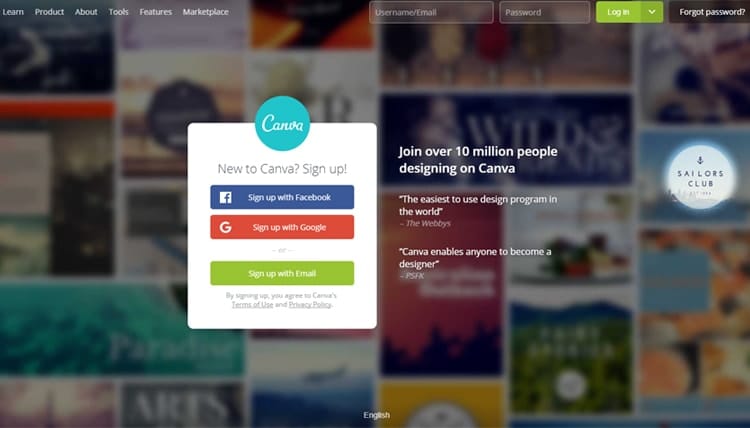
6. Snip.ly
Snip.ly is a tool that allows you to overlay your own custom message onto any piece of content. This creates an opportunity for you to include a call-to-action on this content. You can share the special Sniply link generated embedded with your own link or brand presence. Most importantly, anyone who reads the site will be able to see your link and allow them to engage and interact with you based on your call-to-action.
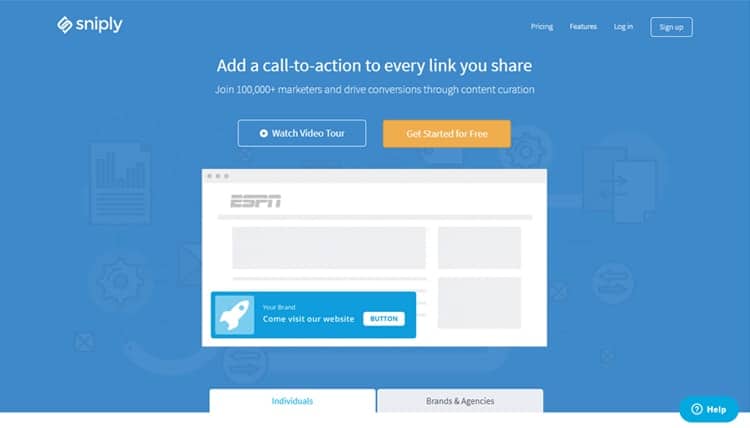
7. Connect Clearbit
If you are in the marketing field, an email list is a gold mine of possible leads and customers. Connect Clearbit is a tool that can help you build that email list. It allows you to find business leads and know everything about the contacts too. Also, if you are looking for a person from a certain company, you can search for them thru Connect Clearbit. You can search for people based on their location, job title or social profile.
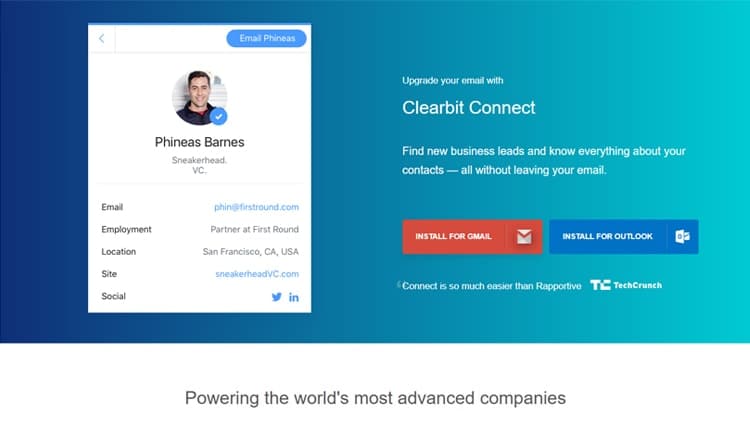
8. Signature Maker
One way to personalize your email or other documents is by ending it with a signature. Signature maker is a free online tool that helps you create your own personal digital signature. You can choose to create a handwritten signature or by using fonts available on their site. You can also create your email signature and include your job title, company, contact details, website, etc.
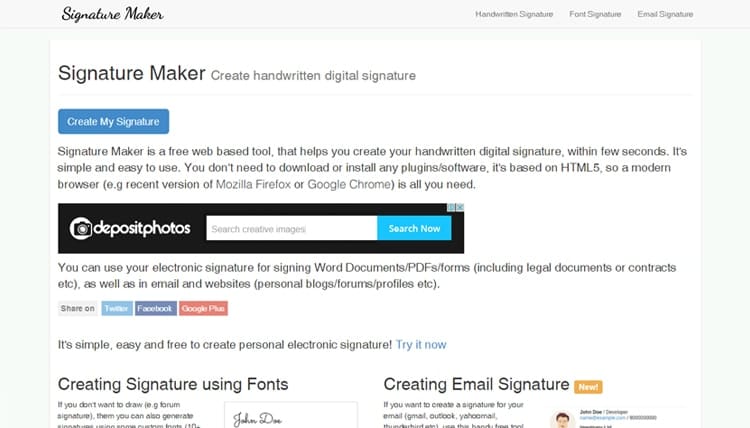
FINANCE TOOLS
One of the most tedious parts of running a business is monitoring its Finances. Hiring an accountant and a bookkeeper can be costly. Good thing is that there are free tools available for businesses that can help you cut on costs.
9. Wave Apps
One of the more challenging aspects of running a business is the Accounting part. It is also sometimes the most neglected. But since money is the lifeblood of any business, it is in your best interest to pay attention to it. Good thing is that there are free tools like Wave Apps for your accounting needs. What’s great is that it is very easy to use – even for non-accountants. You can easily track your income and expenses, payroll, customize your sales tax, create journal transactions, account reconciliation and generate reports. The data in Wave Apps is stored in cloud so you can access them anywhere, anytime. If you want to take your business further, Wave Apps can be set-up for you to bill and accept payments from clients, generate invoice and receipt scanning.

10. Invoicely
Invoicely is a tool that helps you to create online invoices. They provide a platform where businesses and freelancers can easily track invoices, expenses and payments of clients. Invoicely enables you to create professional-looking estimates and invoices designed specific to your business. It also allows you to accept payments from anywhere and any currency as well as some basic accounting tools.
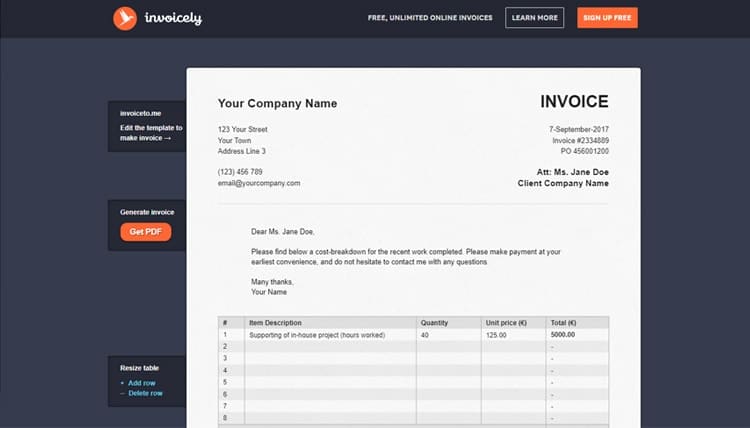
COLLABORATION TOOLS
Working with a team is not always easy. There are issues of delegation, keeping track of deliverables, meeting deadlines and a lot of other things. Here are some free tools available to make such tasks easy.
11. Trello
Are you having a hard time managing your projects and tasks? Well, fret not because Trello allows you to organize and prioritize your projects in a visual way. It is a great online platform where one can create tasks and to-do lists, assign them to people on your team, and track the progress. It uses the Kanban system which was set-up to increase productivity and maintain flexibility. Trello is a collaborative tool where you can invite people to join and work on your projects. The app makes working together more fun and interactive.
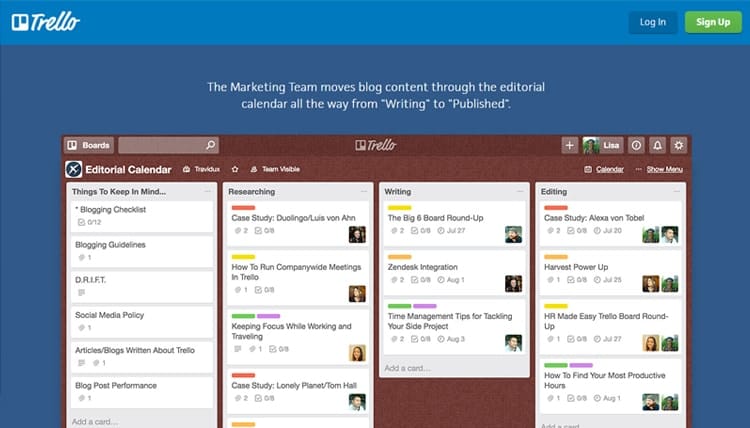
12. Google Hangouts
Google hangouts is a communications service created by Google which allows members to text chat, do video or voice chats with one person or a group. Group chatting and group voice/video calls are made more fun with the use emojis, pictures and GIFs. What’s great about this is that you can sync your messages to any of your devices and access them whenever or whatever device you use.
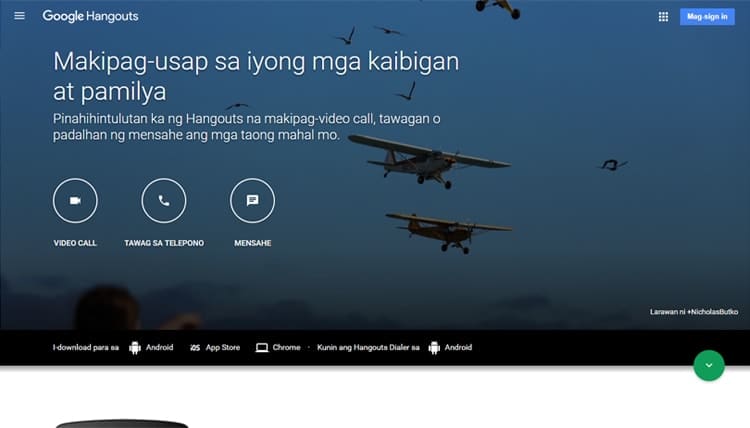
PRODUCTIVITY TOOLS
Increasing employee productivity is a key component in growing your business. Here are some free tools for you to help you with this task.
13. Tomato Timer
If you ever find yourself being unproductive and unable to finish your tasks, then a little nudge from Tomato Timer might be good for you. Tomato Timer is based on the time management technique created by Francisco Cirillo called “Pomodoro technique”. This technique allows you to work on a certain task for 25 mins, take a short break of 5 mins and go at it again. After four “Pomodoros”, you are then allowed a longer break of 10 mins. This tool helps you to work with time instead of against it, take short and scheduled breaks to avoid burnout, helps to eliminate distraction and basically just give you a push to finish your task on time.
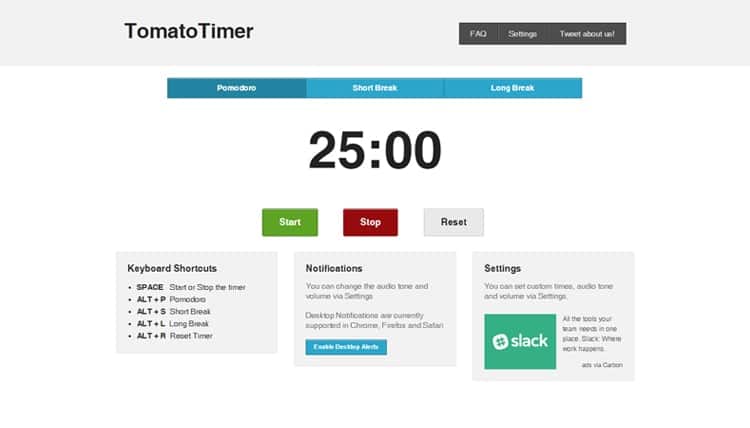
14. Noisli
The world can sometimes get very noisy and disruptive that it hinders us to finish our task on hand. There are a lot of distractions that take our attention away from what we are supposed to do and accomplish. Going away to be alone and have some sort of peace and quiet may not always be possible. Noisli is a tool that generates background noise to create your perfect environment. Just plugin your earphones, mix the different sounds available on their site and off you go to being more productive or more relaxed. You can easily drown out the unnecessary noise outside and just focus on your task at hand.
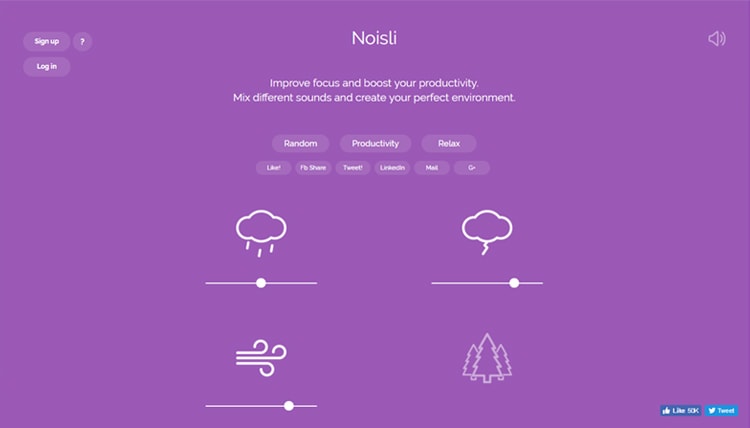
15. Evernote
Having issues at getting organized? Do you have thoughts or ideas that pop on your mind which you write down on a piece of paper only to lose it later? Do you still use a journal to keep your appointments or meetings only to forget it at home and screwing up your day? Evernote is a tool that can help you to manage and organize your notes and ideas from any device that you have. Save links, attach pictures or documents to your notes, even handwritten notes are searchable. What’s great is that you can sync it to all your device, access them and update them regardless which device you use.
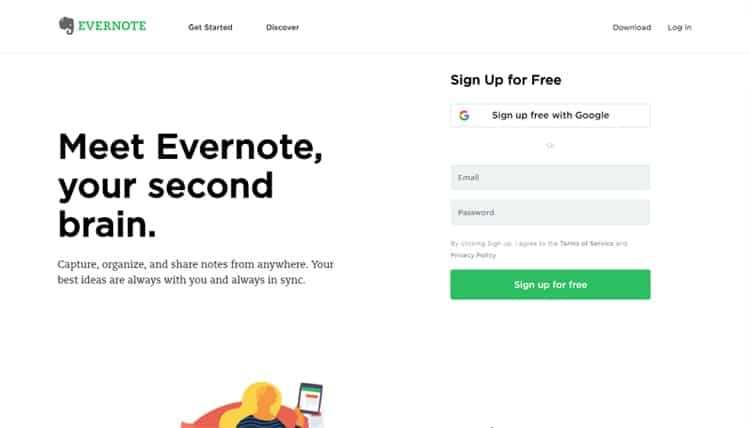
EMAIL TOOLS
One of the easiest and fastest way to communicate is thru email. Most people nowadays access their email thru their mobile phones and laptops. A business can benefit from maximizing its email leads. Here are some of the free tools for emails.
16. Bee
Bee is an email editor that allows you to create elegant yet impactful emails. Let’s admit it, most people only glances at emails that they are not interested in or those that are simply boring. By using BEE, you can create emails from their existing templates, put images on the email with enticing wordings or call-to-actions. Their templates also adapts to whatever screen is being used to view the email without losing its format.
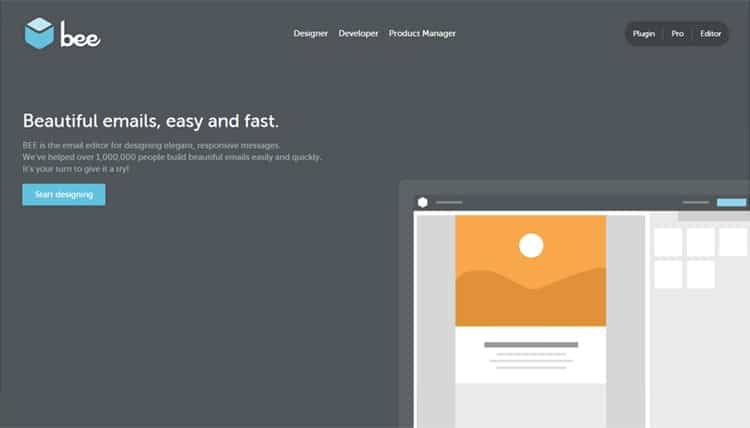
17. Mailchimp
Mailchimp is a powerful tool for email marketing. You can easily use this tool to collect emails from your customers and potential leads and create your email list. If you have a website or a blog, you can install this plugin so that every visitor of your page can sign up on your subscription form and leave their email. Once you have your customers’ email, then you can also create your email campaigns thru Mailchimp. You can customize it using their drag and drop editor. This ensures that your email campaign stands out from the rest and that people will open and read them.
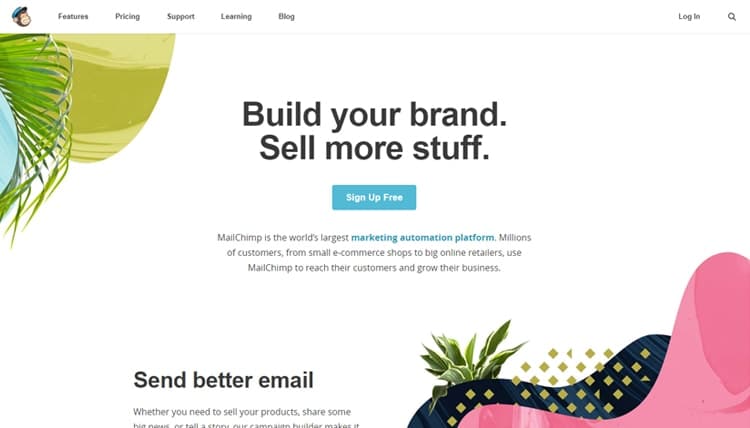
18. Mailtrack
So you sent out that email campaign for a new product or service to your email list. Of course, you would want to know who from the recipients opened the email and showed interest. This is where the Mailtrack tool is useful. The tool allows you to see which of your campaign emails are being opened and which are converting to sales. It also helps you to track how effective your email campaign is and which materials your customers like. Based on this, you can focus more on creating similar campaigns in the future.
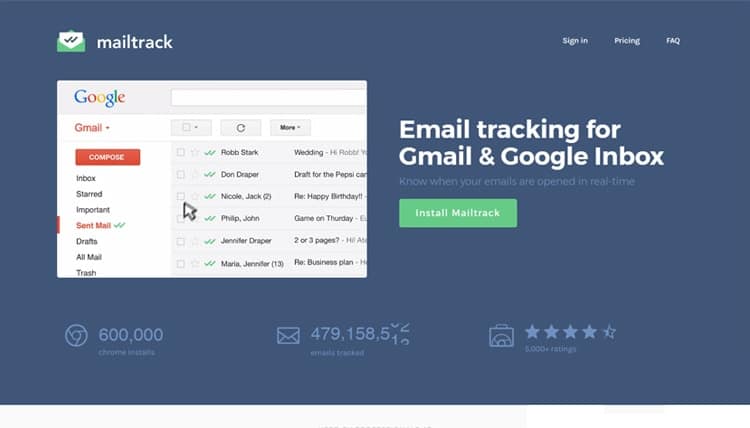
19. We Transfer
Do you find yourself wanting to send content or files to other people but your regular email account will just not allow it because of the file’s huge size? That’s where cloud storage services can help. Wetransfer is a tool that allows you to do file sharing using your same email account. You can transfer files as large as 2GB – enough to send high-resolution photos or videos or just about anything that you would want to send across. The recipient would then get a link to download the file.
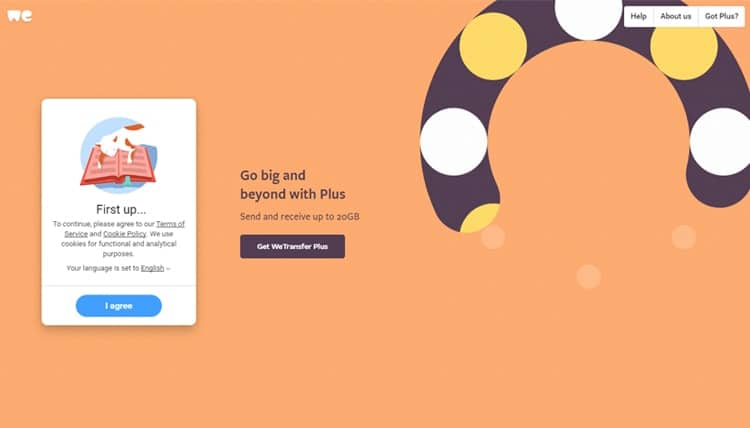
STORAGE TOOLS
The main advantage of keeping your files or documents in cloud storage is that you can access them virtually anywhere. Gone are the days when people lug around big and heavy hard drives where documents are kept and accessed. Now, using cloud storage, people can access their files in any of their devices – mobile phones, laptop or PC.
20. Google Drive
Google drive is one of the more well-known tools available in the internet. It is basically a file storage and synchronization service developed by Google. It allows you to store any file – documents, photos, videos, etc – in an online storage. It can synch to any of your devices so you can access them anytime. What’s great about it is that you can share your files to other people too. Give them access to view, download or update your files as well. Google offers free 16GB of free storage which can be increased if you pay for their plans.
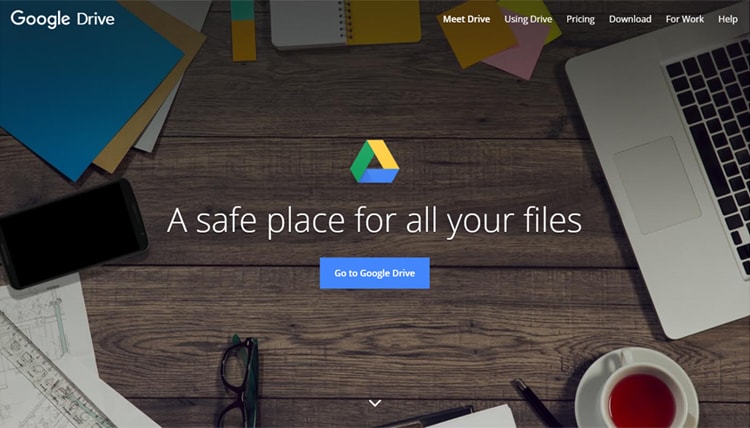
21. Dropbox
Another tool for data storage is Dropbox. Much like google, you can save your files, documents, photos, videos, etc in an online storage. Data in your Dropbox also synchs to all your devices so you can basically access them anywhere you go. What’s great with Dropbox is that you can easily share and send large files to anyone even if they don’t have a Dropbox account. You can simply send them a link of your file and they should be able to access it already. Dropbox also makes collaboration easier because they allow you to invite people to edit files in your shared folder.
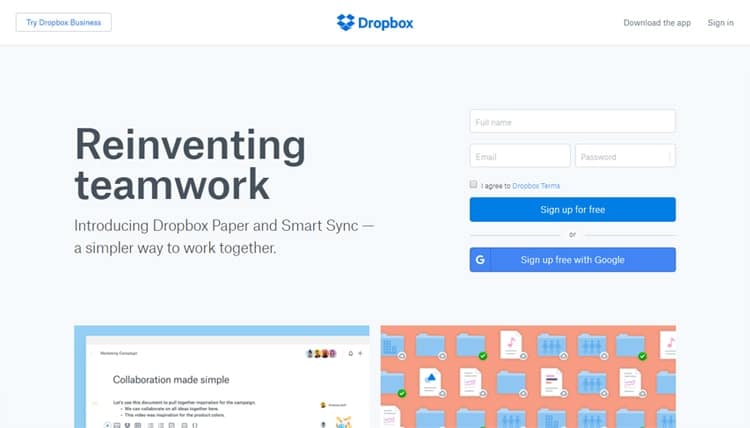
IDEAS-GENERATING TOOLS
New and fresh ideas can help a lot in giving your business an edge over your competitors. But admittedly, it is sometimes difficult to come up with new content. At the same time, it is also quite challenging to always be on top of the latest news and trends in the market. Good thing is that there are websites and other tools available to help with these challenges. Here are a few of them –
22. Google Trends
If you want to know what people are searching on the internet, then Google Trends is your best bet to get this information. It is a great source for marketing insight and analysis tools as it shows words and phrases that people are using to search the internet. What sets apart Google Trend is that more than a keyword search, its aim is to provide visual and dynamic insights of a keyword phrase. It also provides data of a search term over a period which gives users an idea on how it’s popularity changes.
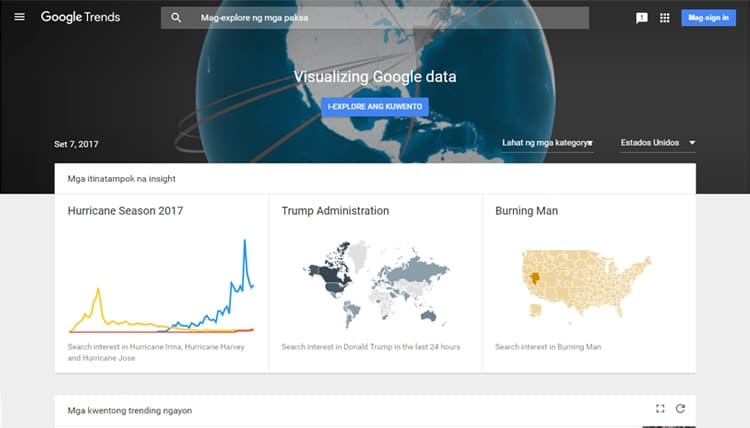
23. Feedly
The internet is a treasure trove of information and ideas. However, finding information that is relevant to your business may take a while to curate. It’s a good thing that there are websites that does this for you. Feedly aggregates news feeds, articles and other online contents in a simple and organized manner. You can easily subscribe to your choice of news feeds, contents and blogs. It is a great way to save your time since you will only see information that is relevant to you.
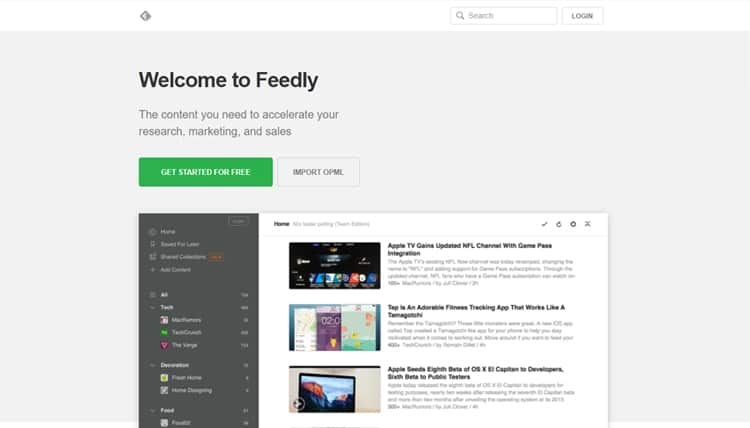
24. HashUpTag
Another source of curated information is HashUpTag created by High6, Web Design Company in the Philippines. It curates information from Facebook, Instagram, Twitter and other social media feeds. The news feeds are grouped into categories and hashtags for the users’ convenience. This is a great way to get information relevant to you without having to go thru thousands of articles or newsfeed.
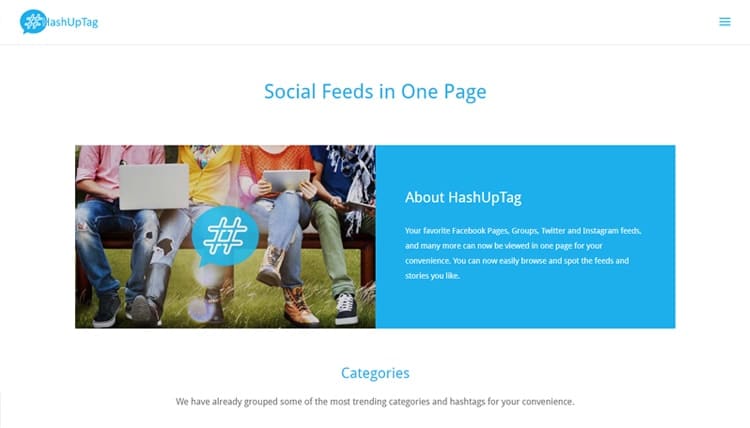
25. TypeForm
One of the things essential to a business are forms. It is everywhere – sending emails, creating surveys, doing online purchases, getting contact information and a lot of other activities essentials to doing business. Typeform has made this activity more fun, easy, human and beautiful. It allows people to answer questions and provide you data without them having to feel like you are doing so. It is more conversational in format thus making it more engaging for people to use.
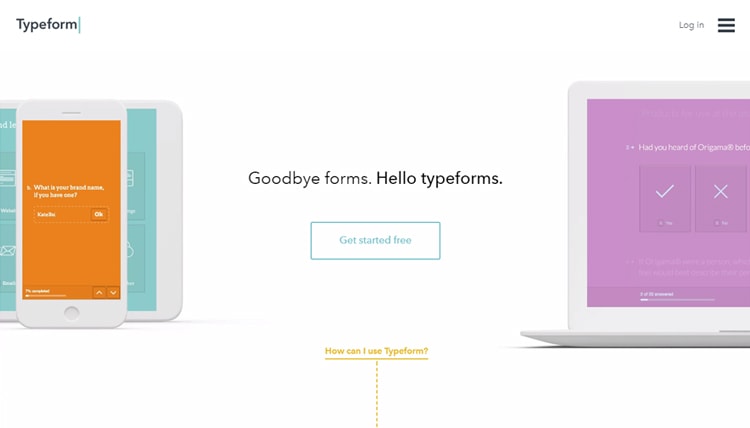
26. Quora
Quora is a place to ask questions and look for answers. It attracts a wide audience and has a ton of information in its website. So if you are looking for something or have any question that you want answered, then this site is for you. This is a good site to get interesting contents as well since it has a wide variety of audience.
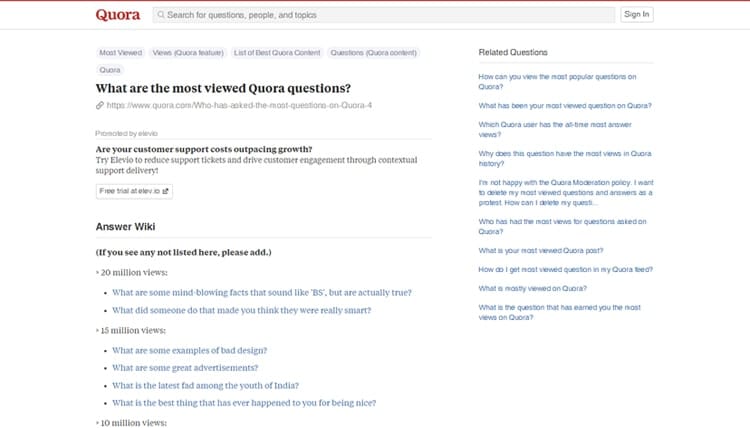
SEO TOOLS
Search Engine Optimization or SEO is a great internet marketing strategy. It means the process of getting “free” and “organic” traffic to your website. Being number one in the search engine sites will drive more visitors to your page which can eventually be converted to customers and potential sales. But SEO is such a complex topic and it can get really confusing especially if you are new to this topic. Here are some tools to help you with understanding SEO.
27. Google Analytics
Google analytics is a free web analytics service that provides basic tools for SEO on your website. It enables business to study their site’s traffic and segment their visitors to increase conversion of website visits to actual sales. It basically provides information on who are visiting your websites and what they are doing on your site. Having this information can help your business focus on the marketing that is converting more customers.
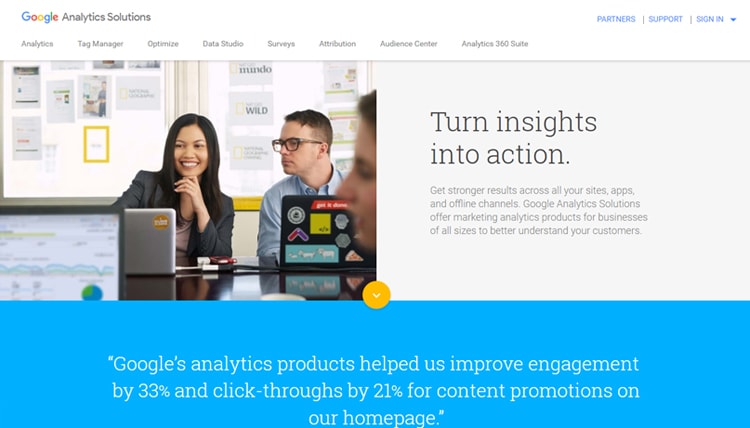
28. SEO Site Checkup
Given the huge volume of information when doing SEO for your website, managing them can be a real challenge. By using SEO SiteCheckUp, you will be able to easily see the big picture on how well or how poorly your site is doing. You can have a general analysis of your site that will show what kind of SEO issues your site have, security alerts, social media rankings, among others. Aside from SEO Tools , SEO SiteCheckUp also has other tools that are available. They have tools for keyword searches, text over-optimization, converting word documents to HTML, copyscape, etc.
29. Tool Pingdom
One way to make SEO work for you is to ensure that your website loads quickly. People nowadays are easily turned-off by sites that takes forever to load. To know the load time of your site, you can use Tool Pingdom. This tool also analyzes your site and find bottlenecks in your site which can help you optimize it further.

30. Google Page Speed Insight
Another way of checking the loading speed of your website is non other than the free tool offered by google, it will analyze your website performance not only in the desktop view, but also in the mobile view. It will also provide you some recommendations on how to improve the performance.
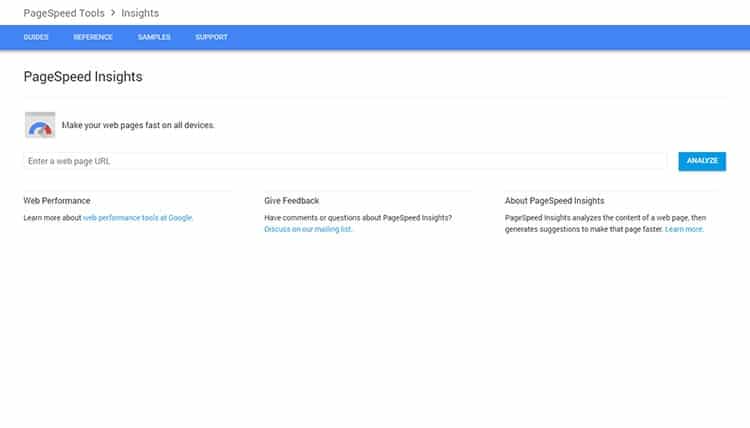
So whether you have a booming business or a startup, these free tools would be really helpful for you to increase productivity and efficiency. Though there are quite a lot of them out there, the best way is to choose only those that works best for you and your business. Gain mastery over these few tools to be able to maximize their features.