You might think Theme and Template may be interchangeable since they are quite similar in thought but a bit different than you think.
What is a Theme?
A website theme is the overall design of a website. The header and footer banners, color scheme, background, typography, and everything design-related is part of the theme. The total appearance.
As WordPress users, WordPress themes are very helpful if you do not have much background in designing or coding. Once you install the software, it already comes with a default theme which you could change, of course. There are thousands of WordPress themes available on the site. Many of which are free but if you want more sophisticated ones, there are premium ones. There are many themes that can easily be customized if you have a specific look you want to follow.
What is a Template?
A template defines the structure of pages and posts. This is the layout of a theme. It does not have the same coverage as a theme because you can have different templates per webpage.
You can have 1 theme with multiple templates on your website. There are different templates that depend on your theme but mostly they are Default Template, a Cover Template, or a Full-width page Template with no sidebar.
Ever Heard of a Page Builder?
Page Builders are a WordPress plugin that simplifies the creation of your website by utilizing a drag and drop feature. If you want to customize your website design without writing codes, Page Builder is the way to go. There are many different Page Builders for WordPress you can choose from. A few popular ones are Divi, Elementor, and WPBaker.
1. Divi
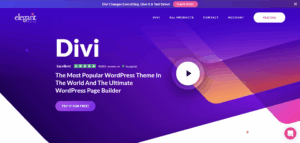
Divi is a straightforward and helpful page builder with all kinds of website templates. You have so many choices since they have 46 content modules that you can drag and drop into different rows and sections. Like most of the newer plugins, Divi is that it gives you a live preview when you start creating or editing your website. A perk for Divi is that they have A/B testing. It’s the only plugin that has a split-testing feature. As for customization, Divi is one of the most flexible since you can include custom CSS.
You already get the Divi builder plugin and Elegant Themes products for its price. You can create sophisticated website designs every time and use all other features of Elegant Themes. It’s a fair price for everything you get.
Details: 316 pre-built templates, 46 modules, 40 layout packs,
Price: $89 for Elegant Themes Membership w/ Divi
2. Elementor
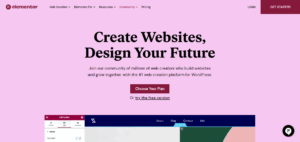
Elementor is a newer but popular tool when starting with page builders since it is very easy to navigate. Elementor Pro is a game-changer for web designers since you can do more. Same as Divi, it has a live preview every time you edit. You can use built-in templates and widgets available in the free version and more on the pro. Elementor has one of the broadest range of design materials. Just map out the number of columns you want and insert widgets then you’re good to go. You can see standard widgets like social media icons, tabs, and more. The good thing is that you can also include non Elementor made widgets. Another reason why Elementor Pro is highly used is the number of features you can add, like WooCommerce, form integrations, and more.
A usual comment for Elementor is that they have a slower loading page compared to other page builders, but when it comes to the design outputs and features, Elementor gives a good deal.
Details: 40 Templates, 28 Free elements & widgets 58 Pro elements & widgets,
Price: Elementor Pro $49
2. WPBaker

WPBaker is formerly known as Visual Composer. Its popularity is rooted from the fact that they have access to almost all of the themes in ThemeForest. A good thing if you want more choices but can also be a downside since many other websites could already use these themes. The design options may be a tad fewer than Elementor and Divi, but it has good number of add-on features.
Details: 36 Templates, 86 modules, 39 elements & widgets, 250+ add-ons
Price: $64
Should you use a Templated Theme or Custom Theme?
| TEMPLATED THEME | CUSTOM THEME | ||
|---|---|---|---|
| PROS | CONS | PROS | CONS |
| No need for web development experience | You don’t really know what and how the codes work | Tailor-made to fit your brand; No look-alikes | You have to outsource a professional web design agency |
| Many options to choose from | Many websites will have the same theme | You have control over every detail | More time will be needed |
| No labor costs | Most themes have loading time issues | SEO friendly, Mobile responsive & Speed optimized | Can be on the expensive side |
| Faster development | There’s an extent to personalization | You get professional guidance | |
Although a templated theme can also be customized, you only go so far on its customization. So if you’re looking to hire a website development company, you can easily opt for a customized design because you will be working with professionals in the industry. Since you will be paying for their services, you can easily turn your idea to life unlike doing it on your own. You can hire a web design agency with that offers 100% custom made websites so you can get the most out of your money.
